Facebook Optimization Tweaks

There are hundreds of moving parts to a successful Facebook ad campaign.
Targeting is arguably the most important of them all.
When it comes to setting the Targeting up, one small mistake can turn an otherwise successful ad campaign into an expensive lesson on what not to do.
Everyone focuses on the interest targeting options and the power of Custom Audiences & Lookalike Audiences, but forget to mention conversion optimization and ad delivery optimization.
You know, the options you quickly skim over as you’re configuring your ad set. Did you know that Facebook doesn’t just show your ads to everyone in your target audience. It actually shows them to only a small segment of your target audience. Your conversion optimization settings tell Facebook which segment of your audience to show ads to.
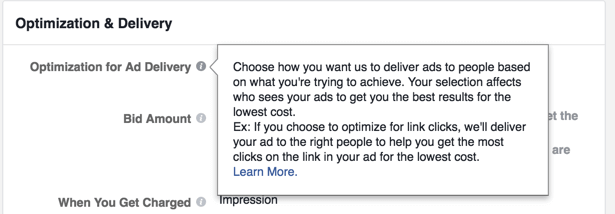
Understanding and getting these settings right will lower your ad costs, so why do so many ecommerce advertisers skim over them and leave it to chance?
Optimizing for a Conversion
If you’re running a Website Conversions campaign, when you go to configure your ad set you’ll see ‘Optimize for a Conversion’ at the top.
Just because you’ve selected ‘Website Conversions’ as your campaign objective doesn’t mean your ads are optimized to get the conversions you want. You still need to tell Facebook WHICH conversion event you want to get more of.

When you select a Conversion Event to optimize for, Facebook will show your ads to people in your audience who are likely to complete that specific conversion action.
Here’s how it works…
Every time someone completes a conversion event on your website, Facebook takes note of who that person was and what type of conversion they completed.
As more people convert, Facebook builds up more and more data about the people completing each of your conversion events.
Facebook is constantly learning and adjusting its algorithm to show your ads to more people who are also likely to convert. Building up this conversion data is commonly known as ‘seasoning the pixel’.
As you get more conversions for your chosen event, your ads will perform better. This is because Facebook will have more data available to use when it’s optimizing your ads.
Once you’ve seasoned your pixel with thousands of conversions, Facebook does a lot of the heavy lifting for you when it comes to targeting.
Now let’s talk about how to choose which conversion event to optimize for.
How to Select the Conversion Event That Will Get You The Best Results
To help understand how to choose which conversion event to optimize for, let’s consider a basic ecommerce sales funnel:
1. A person lands on the product page. They enter the 'View Content" conversion event
2. This person adds an item to their shopping cart. At this point they complete the ‘Add To Cart’ conversion event
3. They then click on the checkout button and begin the checkout process completing the ‘Initiate Checkout’ conversion event
4. Finally, the person completes the checkout and completes the ‘Purchase’ conversion event.
As you can see, there are a total of 4 different website conversion events in this process. So which one should you choose?
On the surface it would be fair to assume you would optimize for the ‘Purchase’ event because that’s ultimately what you want. After all, it doesn’t matter how many people add an item to their shopping cart if none of them buy…
Unfortunately, it’s not quite that simple.
Remember, Facebook needs people to complete your conversion events to be able to optimize your ad sets for that event. If no one is converting, Facebook doesn’t have any data. That means it can’t optimize for those conversions.
If you have a new pixel and are not getting 15-25 purchases per week, there’s no point optimizing your ad set for the ‘Purchase’ conversion event when you start running your ads.
The solution?
You need to move up the funnel and select a conversion event that is being completed AT LEAST 15-25 times per week.
If no one is converting, Facebook doesn’t have any data. That means it can’t optimize for those conversions.
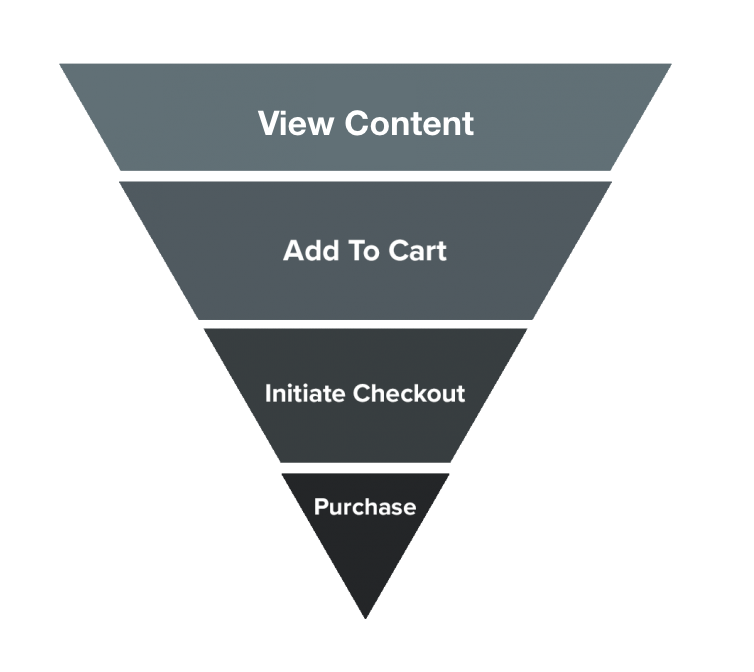
For an example lets assume you are getting 30 ‘Add to Cart’ conversions, but only 5 ‘Purchase' conversions each week.
That means you could try optimizing for the ‘Add to Cart’ conversion event instead of ‘Purchase’.
The once you start getting more purchases, you would create a new ad set that's optimized for the ‘Purchase’ event.
Ideally, you want to optimize for the lowest conversion event in the funnel that gets at least 15-25 conversions per week.
But if you have other conversion events a little higher in the funnel that get lots more conversions (e.g. 100-200 per week), you might find you get better results optimizing for those.
Remember, there are no set rules with Facebook advertising. It’s important to test different options and see what works best for you.
Optimization & Delivery
In this section you’re going to tell Facebook HOW to deliver your ads.
There are 7 main delivery optimization options:
-Link Clicks to Website
-Conversions
-Impressions
-Daily Unique Reach
-Video Views
-Post Engagement Page Likes
The list of delivery options is determined by the campaign objective you choose. For example, if you create a campaign with the ‘Add to Cart’ objective, you’ll see these options:
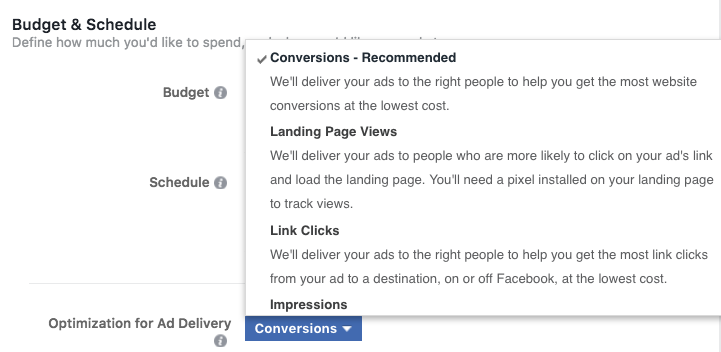
Now you can only choose either:
-Conversions
-Impressions
-Daily Unique Reach
-Landing Page Views
-Link Clicks
To understand why it’s important to choose the right objective, let’s look at how Facebook’s targeting changes based on your decision. The first thing you need to know is that Facebook will show your ads to different people depending on what you choose to optimize for.
You’re probably thinking you’ve already selected your targeting options, so what does this have to do with targeting?
Remember, Facebook doesn’t just show your ads to everyone in your target audience.
It cherry-picks people to show your ads to based on your Facebook ad optimization choices. Facebook will show your ads to the segment of your target audience who are most likely to perform the action you choose under ‘optimize for ad delivery’.
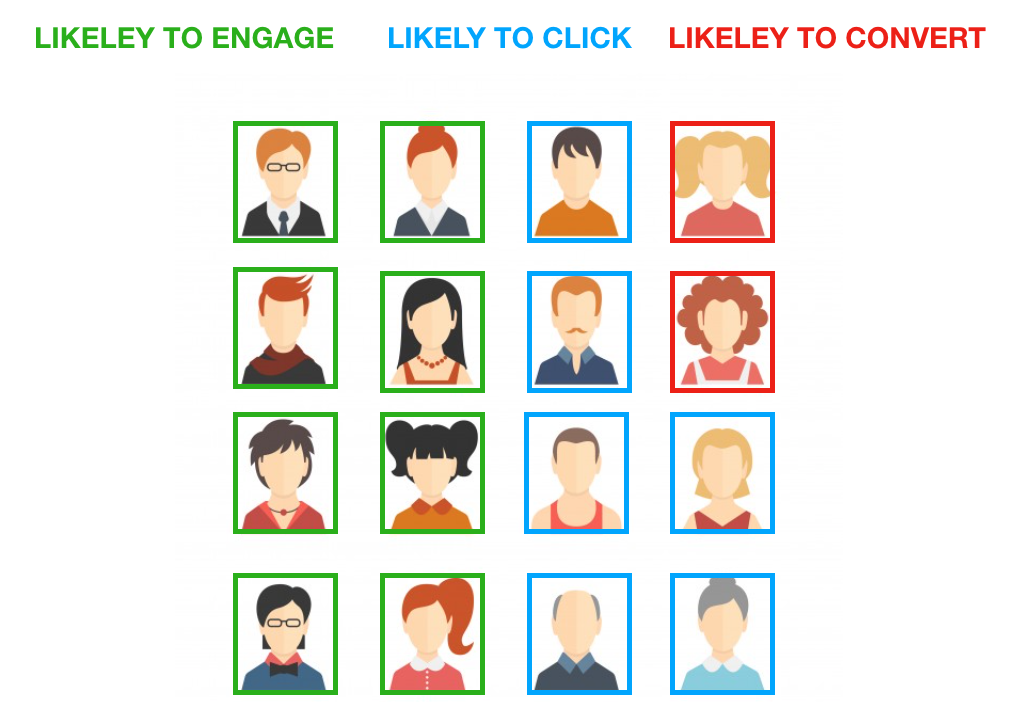
Facebook knows who is most likely to click an ad, most likely to complete a conversion action, likely to engage with an ad, and likely to do nothing.
That means if you choose ‘Link Clicks to Your Website’, Facebook will show your ads to people in your target audience who are most likely to click on an ad.
Side Note: We should quickly mention that selecting Link Clicks does not necessarily equal website visitors. It simply means exactly what it says...link clicks. Facebook categorizes a link click as ANY clickable action taken by the viewer on or off Facebook-owned properties. This includes: Clicking to scroll through a carousel ad, clicking the advertisers account profile, clicking "Continue Reading" if the copy is truncated, clicking on a link inside the copy, or clicking on the CTA button if available.
If you select ‘Conversions’, Facebook will show your ad to people in your target audience who are most likely to click your ad AND then continue on to complete your chosen conversion event.
And the same goes for Page Likes, and for every other option…
This is why you should choose the option most closely aligned with your top level goal.
Facebook will help you achieve your goal by showing your ads to the right people within your target audience.
For example:
If you want to get people to purchase your product, your top level goal is conversions. That means you will select conversions under ‘optimize for ad delivery’, and NOT website clicks.
Sure, you need clicks, but clicks alone are not what you are looking for. You are looking for people to take the next step and sign up or convert.
If you select ‘Link Clicks to Your Website’ when your real goal is conversions, Facebook will show your ads to people who are likely to click, but not necessarily likely to convert. You would rather spend money on advertising to people who are likely to convert.
Impressions & Daily Unique Reach
There are 2 optimization options that stand out as not being directly to any goal. Those are Impressions & Daily Unique Reach.
So when should you choose these over the other options?
Impressions
Choosing this options tells Facebook that you want your ad shown as many times as possible to anyone in your target audience.
Facebook will not optimize for any particular result (click, conversion, etc.).
It also won’t limit the number of times a person may see your ad each day. A heavy Facebook user may see your ads several times in one day using this option.
The only thing Facebook cares about when optimizing for impressions is displaying your ad as many times as possible. Whether that’s 50 times to 1 person or to 50 different people, it doesn’t matter.
This is an option ecommerce stores should rarely use when targeting a cold audience.
Daily Unique Reach (DUR)
Optimizing your ads for Daily Unique Reach means Facebook will show your ad to as many different people in your target audience as possible, but only once per day.
This allows you to reach as many of your target audience as possible without overwhelming them with a flood of ads.
Daily Unique Reach is a good option for warm small re-targeting audiences where you want to make sure as many people as possible see your ads.
Conversion Window
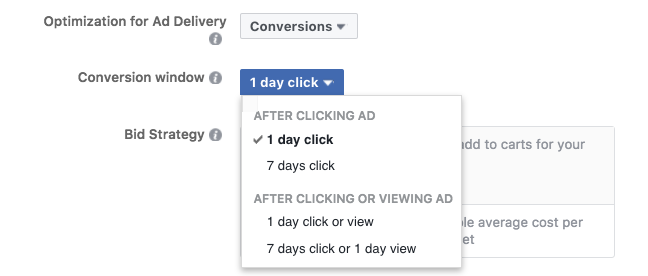
You need to think about how you expect your customers to behave and make a choice based on that behavior.
To find out which conversion window is best for you, ask yourself this question:
When do I expect a customer to complete my desired conversion action?
If the process looks something like this:
- Person sees an ad and clicks on it
- They are sent to your product page
- They then purchase and become a customer
Then you would want to choose the ‘1 Day Click’ option.
This is because you expect people to convert (complete a purchase) within 1 day of clicking your ad.
Pro Tip: Products priced at retail under $30 perform very well with the ‘1 Day Click’ option
When should you want to choose 7-day click ?
Think about how a typical ecommerce site works. The path from Facebook ad to actually completing a purchase might look something like this:
- Someone sees an ad for a product while on their mobile device
- They like the product, but don’t want to pull out their credit card and complete the checkout while standing on the train on the way to work
- So they add the item to their shopping cart to come back to later
- Several go by, they are at home and suddenly remember that they wanted to purchase the product. They open up their computer, go back to the website, and complete the checkout process
In this case the purchase conversion happened 3 days after clicking the ad.
If this sounds like it may be a common scenario in your store, then a 7 day conversion window may be best for you.
Summary
There’s much more to Facebook ad targeting than just selecting the best target audience.
A lot of the optimization that will dramatically improve your results is handled by Facebook behind the scenes.
Naturally you want to make sure you’re giving Facebook the best chance to optimize your ad sets for you. To do that, you need to get your optimization settings right.
