Track Performance Inside Google Analytics

Imagine this scenario.
You have been working for weeks contacting bloggers and influencers in your niche to hopefully gain exposure and generate more sales.
In today’s massive world of influencers on youtube, Instagram, Twitter, Snapchat etc., it is extremely hard to keep track of who exactly is driving the most ROI for your business. Yes, you can give everyone their own discount code, and manually track sales and data but that is just a unscalable short term solution. You need a long term scalable way to efficiently track your ROI.
You need to be able to track each campaign to see which one was most effective, as well as which one was least effective. Guess what? There is a free tracking tool out there that you (hopefully) already have installed in your store that can track all of this for you.
Google Analytics. Yup…it’s not just for tracking traffic
Besides tracking website visitors, Google Analytics is an AMAZING tool to use to track data on exactly which specific links your sales are coming from. This is where link tracking, also known as UTM Parameters comes into play.
(Heads up, before you continue on, you do need to have Google Analytics set up and connected to your store.)
Alright, so what exactly are UTM Parameters? UTM is an acronym for Urchin Tracking Module and is the format Google uses to track URL’s. UTM Parameters are simply small pieces of information that can be added to the end of any URL that gives Google more information about that particular link.
You’ve likely seen them before. A link with a simple UTM Parameter might look something like this:
http://www.yourstorenamehere.com/?utm_source=influencer#11campaign
The part after the question mark is a UTM Parameter. When someone clicks on that link, Google Analytics for that particular website will read and record that parameter information.
There are five UTM parameters that can be used for tracking various pieces of information in Google Analytics, three are required and two are optional. Let’s look at each one to understand more:
Required Parameters
Campaign Source (utm_source) – This is generally used to describe the website or main source in which the link will be placed. For example, for example the name of the website displaying your ads or if you’re using the link in an email newsletter, you may use “newsletter”.
Campaign Medium (utm_medium) – Medium is used to describe the marketing activity. For example, you may want to call this “ppc” if you’re using this for a pay-per-click campaign or “review” if you’re using the link to track traffic from a product review on a blogger’s site.
Campaign Name (utm_campaign) – Campaign refers to the overall campaign you’re running. For example, it could refer to a product launch, a summer campaign or a particular sale.
Optional Parameters
Campaign Term (utm_term) – Campaign Term is used for tracking particular keywords if you’re running an Adwords campaign.
Campaign Content (utm_content) – This parameter is helpful if you’re split testing ads. In this case you could track each ad to see which was most effective for driving traffic.
How do you build your own trackable URL’s?
All you have to do to track campaigns automatically is use Google’s Campaign URL Builder tool to create a trackable URL. This tool makes it really easy to build your URL’s with all the relevant information. All you have to do is enter the URL you want to track, along with the parameters to track.
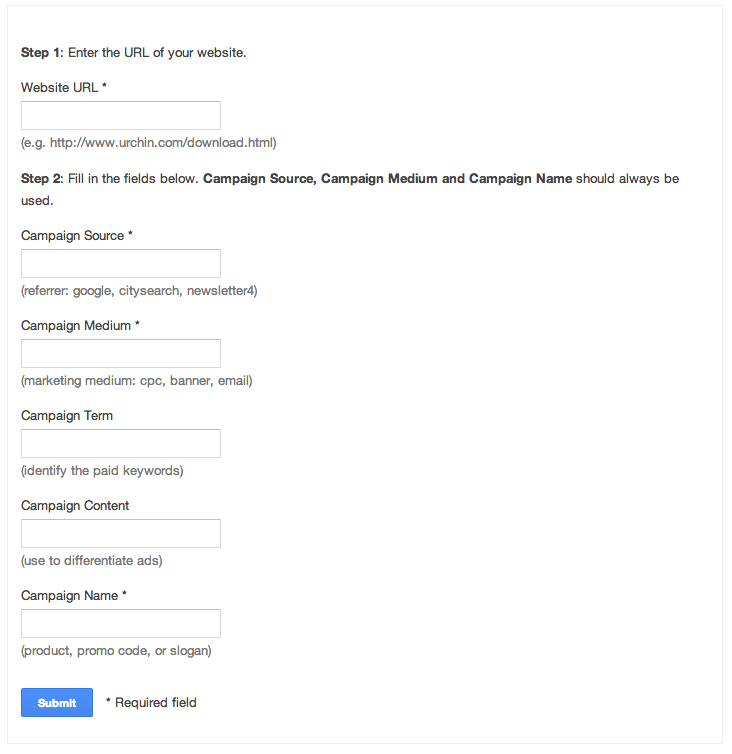
Once you click submit, Google will give you your trackable URL. It will look something like this:
www.yourstorenamehere.com/?utm_source=influencer#11campaign&utm_medium=influencer&utm_campaign=2017%20fall%20sale
Once you have the URL, you can copy it and use it for your marketing campaigns to begin tracking. Since the reports for the links are your own, there’s really no wrong way to create your tracked URL’s, however, there are are few suggestions that will help:
Consider a standard naming convention upfront.
Because each URL’s will have multiple parameters, things can get messy and difficult to read later unless you adopt a similar style upfront for naming everything. Keep in mind that anyone clicking on the link will be able to see the parameters names so don’t write anything you wouldn’t want your customers to see.
Parameters should all be written in lowercase letters.
Because the URL’s tend to be long, you can always consider using a link shortener service like bit.ly to make them shorter.
Only create parameters that are necessary.
The URL’s you create will automatically be tracked by Google Analytics as they’re clicked on throughout the web. Google (and other analytics software) will record all the parameters from each link and present it to you in a handy report.
Keep in mind that sometimes it can take up to 24 hours for Google to receive and record data, so if you don’t see clicks showing up right away, just be patient.
To view the information on how your campaigns are preforming, login to your Google Analytics account and on the left hand menu, click on Acquisition reports:

Then click on Campaigns:

In this report, you’ll have a list of all of the campaigns you’ve tracked. You can click on each campaign to view more information on traffic as well as information on any sales resulting from each campaign, provided you have ecommerce tracking turned on in Google Analytics.
As with any traffic source, you can view the metrics most important to you including sales, goals, bounce rate, page views etc., to determine which elements are the most effective for your campaigns. Please note that Campaigns will only show up in your Google Analytics Campaign reports if the links are clicked on.
So when should you use UTM parameters?
UTM Parameters are an easy way to track performance of a wide variety of online marketing initiatives. Some marketing activities you may want to track include:
Guest Blog Posts – You keep hearing that content is king and that you should be guest blogging on other websites within your niche. But how effective are your guest blog posts? Try using a trackable URL in your next guest blog post to find out exactly how much traffic and sales your posts are driving.
Social Media – You spend countless hours building your Facebook fan page and Twitter account, but how many people are clicking on the link in your profile to check out your store? Furthermore, are those people buying from you? A trackable link in your social profiles can help you uncover the true return-on-investment of all your hard work.
Email – It takes time to come up with great campaigns and crafting the perfect email to send out to your customers. Advanced email marketing programs can help you track sales from your emails but using a trackable URL in your emails is a quick and easy way to know which emails are working and which aren’t.
Store Features – One of the best ways to get lots of traffic and sales is by getting featured by bloggers, Instagrammers, media publications and YouTubers with a large following. Make sure to give them a trackable URL to discover exactly who drives the most qualified traffic to your store.
Banner Ads – Using a trackable URL for banner ads will not only help you understand the effectiveness of your campaign but also will allow you to easily track the success of each variation of banner to see which one performs the best.
Besides the above examples, you can really use link tracking anywhere you can share a link and want to know more about who’s clicking on it.
Remember to take your time and start with small experiments. Begin testing UTM parameters with tracking something small, like a Facebook post. As you learn more about tracking URL’s you’ll eventually want to track everything. Remember, the more you track, the more data you will have at your finger tips to understand on what’s working, allowing you to put more time and energy into maximizing those campaigns, while minimizing the time and energy you put towards ineffective campaigns.
